Section categories
| My articles [5] |
Statistics
Total online: 1
Guests: 1
Users: 0
Block title
| Main » Articles » My articles |
Recharge Manager
This software mainly 2 windows
[Download the file, extract and run] You will need a java runtime also. Download Java Runtime. Recharge Window:- This is used for entering the data regarding the customers. The date from the computer 'll be set as the set as the default date. It can be changed by clicking on the date field. Similarly the Balance can be set by clicking in the balance field.
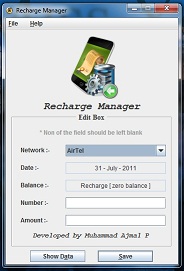 Customer Window:- This will show all the details which you entered yet. You can filter the data also. All the data will be stored in the "RechargeManager.db" file. If you want a backup of the data, simply store that file safely. 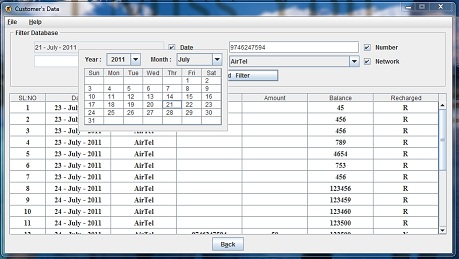 En | |
| Views: 791 | Rating: 0.0/0 |
| Total comments: 0 | |